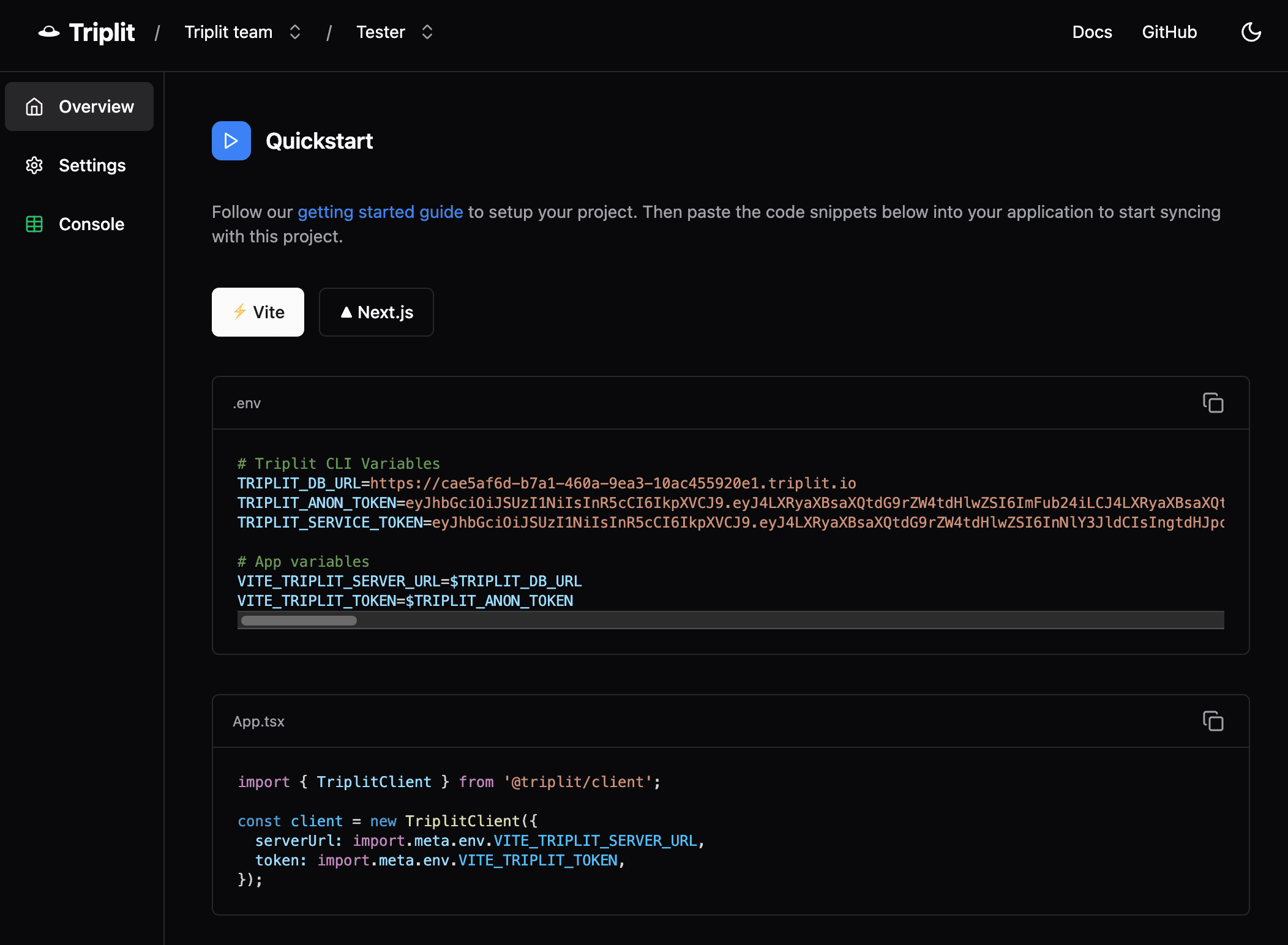Triplit Cloud is no longer accepting new users, and we recommend that you self-host your Triplit database instead. Please see our self-hosting guide for more information on how to set up your own Triplit server.
Managed machines
Triplit Cloud offers managed machines for hosting your Triplit server. Managed machines are a great way to get started with Triplit, as they require no setup or maintenance on your part. We handle all the server management, so you can focus on building your app.
Create a project
-
Sign-in or sign-up for a Triplit account (opens in a new tab)
-
Click the Create Project button
-
Provide a name for your project. This will act as a friendly alias for your project throughout the dashboard.

Choose and deploy a machine
Once you've created a project, you'll be presented with a choice of deployment options under the Triplit Cloud tab:
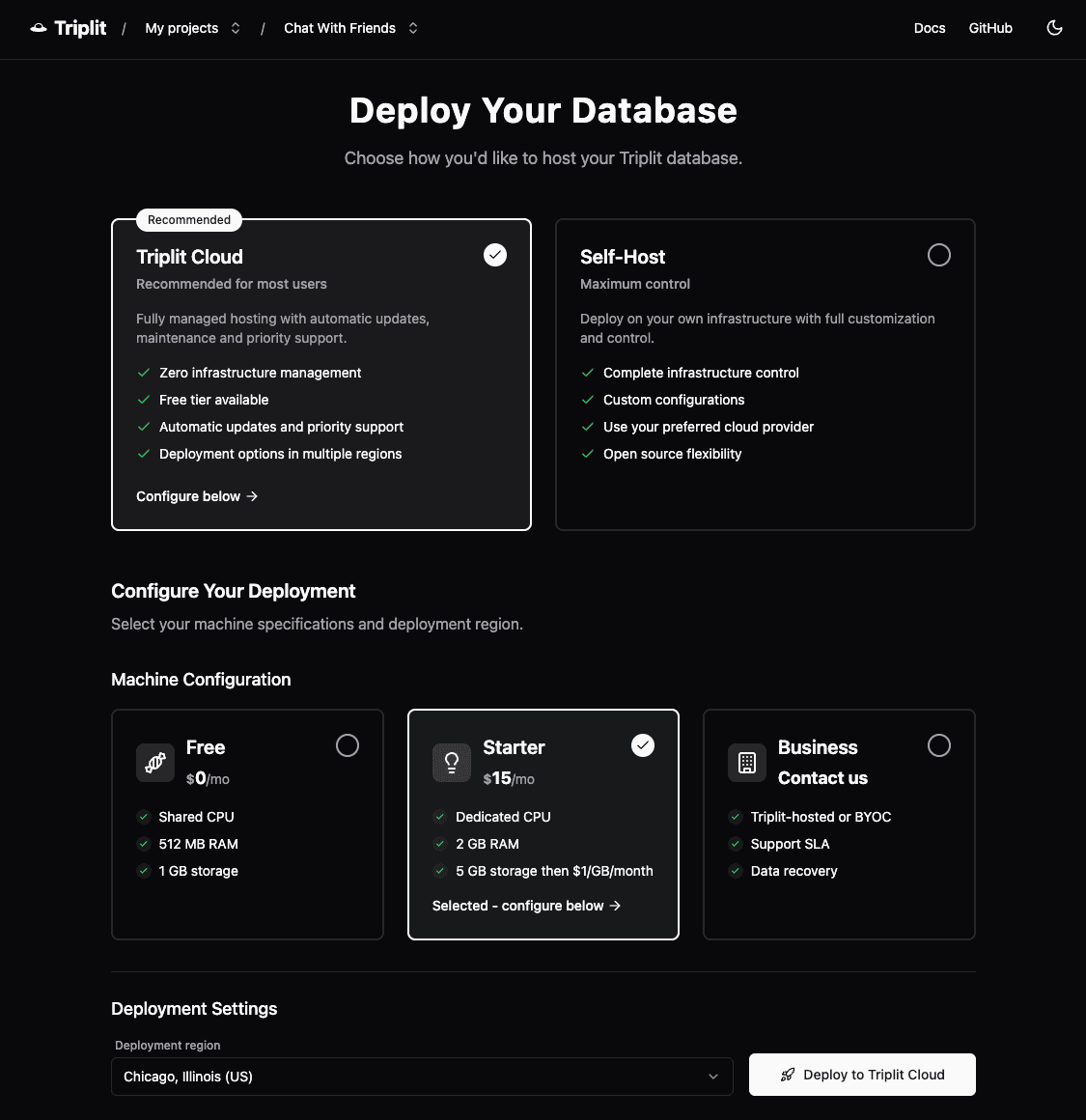
Once you've chosen a deployment machine configuration and region, click the Deploy button. This will bring you to a checkout page, where you can review your order and enter your payment details.
View your machine
Once your machine is deployed, you can view its status on the Overview tab of your project dashboard. Here you'll see information about your machine, including its region, storage and status.
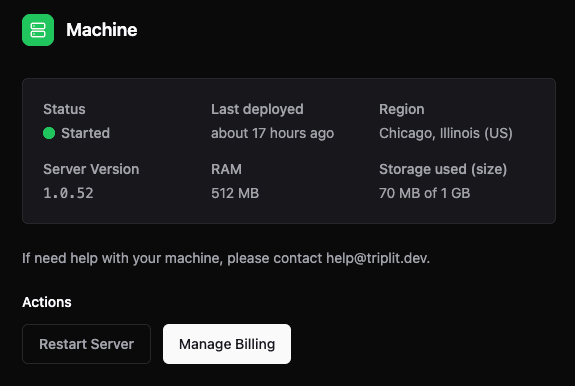
Use the dashboard
You can use the Triplit dashboard to:
- Mint API keys and rotate them as needed
- Allow your server to accept external tokens signed with different secrets
- Manage your data and schema with the Triplit Console
Copy the secrets from the Overview tab (pictured below) into your app's .env file.